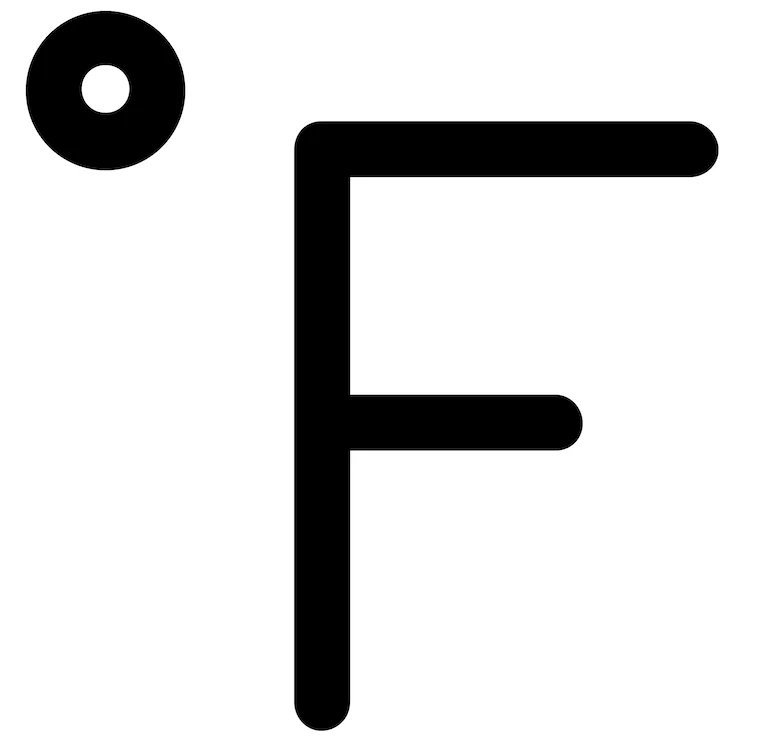Click on the Fahrenheit celsius symbol (℉) to copy and paste it into a Microsoft Word, Google Sheets, or social media platforms like Facebook, YouTube, Skype, Twitter (X), Reddit, Instagram, LinkedIn, Pinterest, and more.

Fahrenheit Degree Symbol Copy
℉
Fahrenheit Degree Symbol Codes
Unicode
U+02109
U+02109
Copy
℉
℉
HTML Code
℉
℉
Hex Code
℉
℉
CSS Code
\2109
\2109
How to Type the Fahrenheit Symbol
On Windows:
- Hold the ALT key and type 248 on the numeric keypad, then type F.
- Alternatively, press ALT and type 0176, then type F.
On Mac:
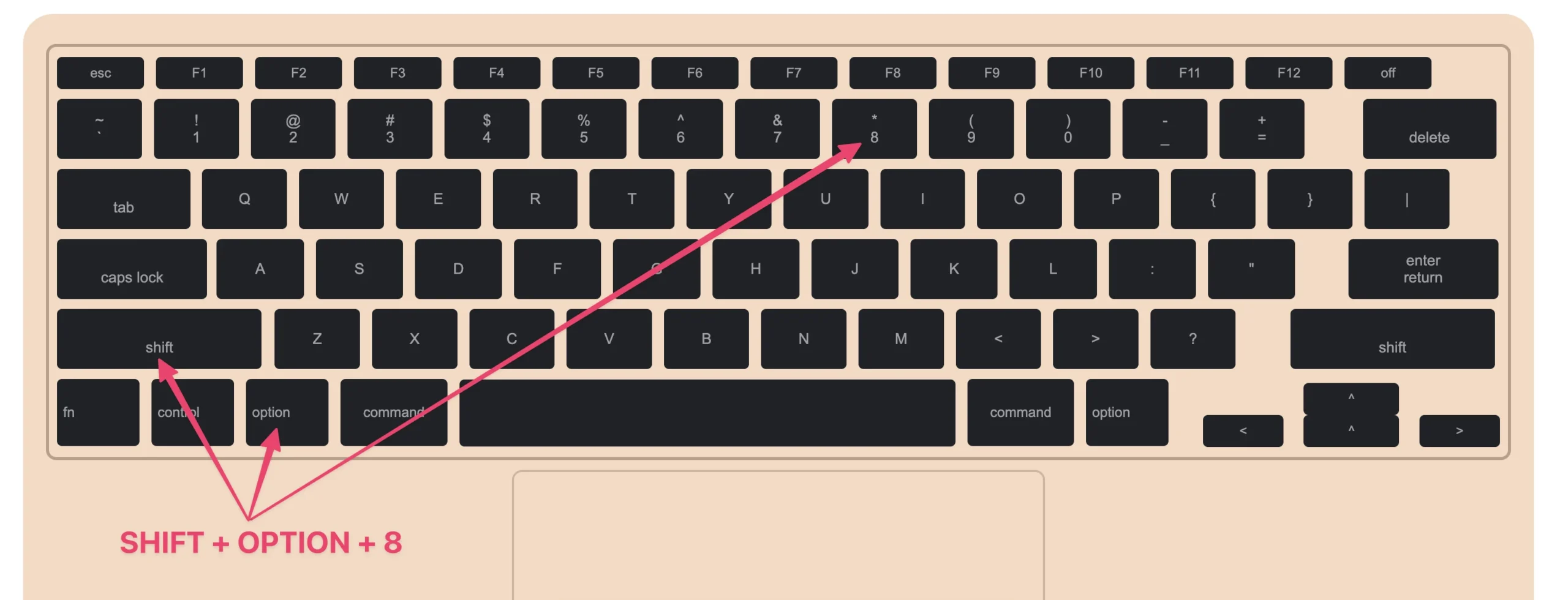
- Press Option + Shift + 8 to type the degree symbol (°), then type F.
On iPhones and iPads:
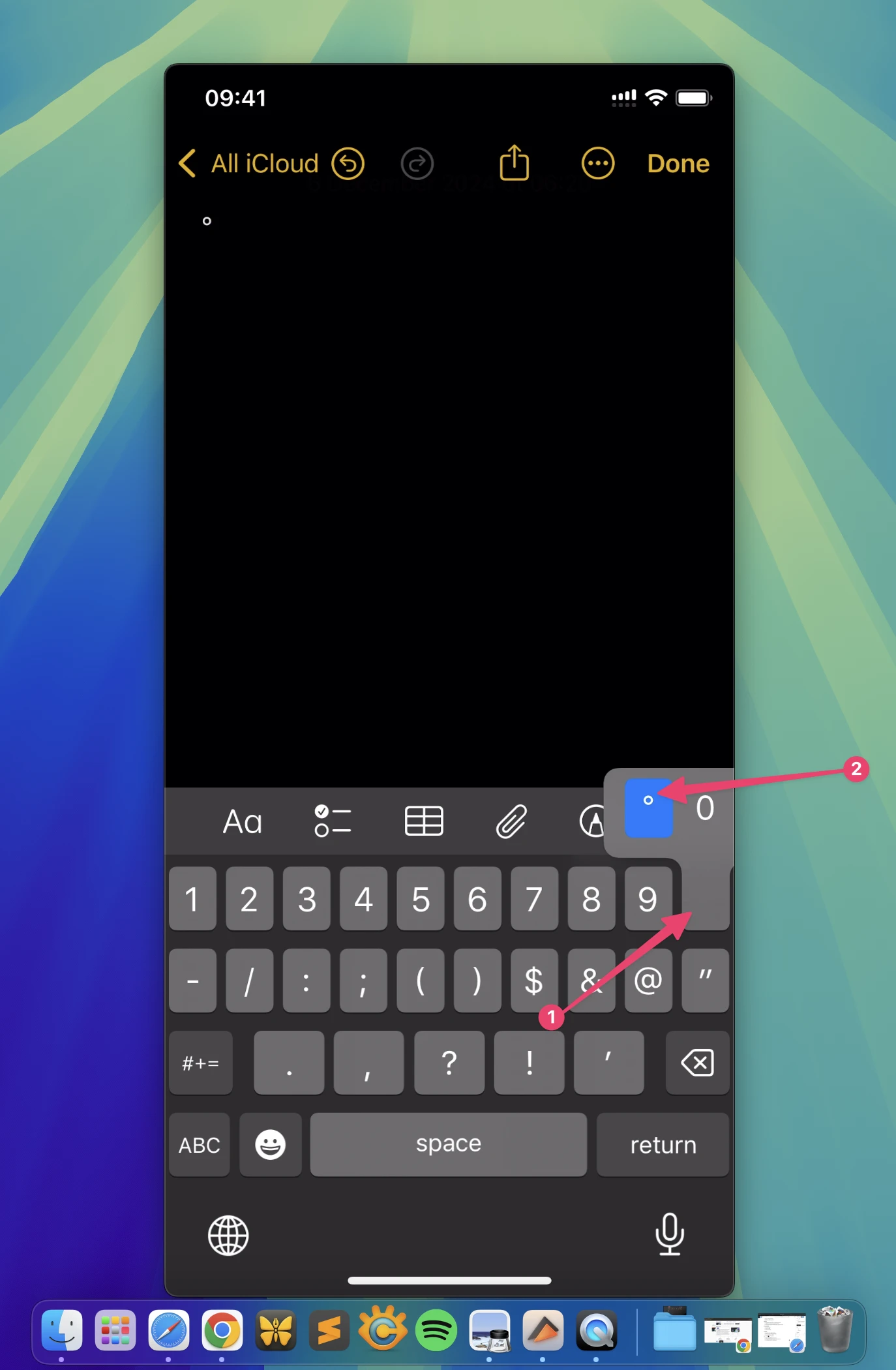
- Hold down the 0 key until the degree symbol (°) appears. Tap it, then type F.
On Android:
- Open a text app (Message, Messenger, Microsoft OneNote) and tap ?123 to access the symbols keyboard.
- Then, tap “=<” button and select the degree symbol (°), followed by typing F.